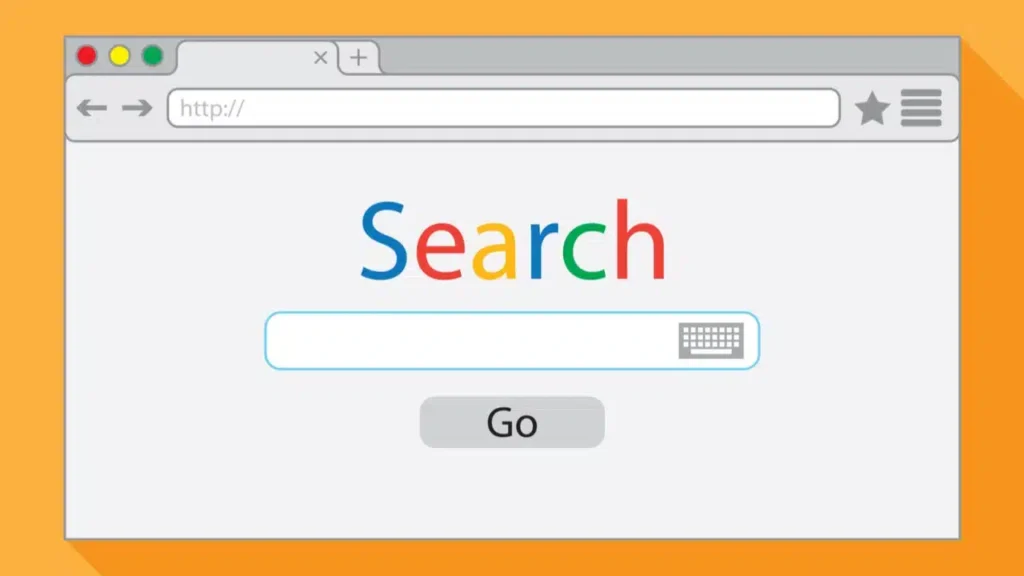What are SERPs, and why are they important to SEO?
SERPs (short for search engine result pages) are important to every search strategy and must be monitored closely. More importantly, getting content on the first search engine results page is the goal of every online business.
In this article, we’ll explain SERPs and their prominent role in SEO.
What are SERPs?
SERPs are the web pages Google and other search engines return when users input a query. They are the results pages served to users after they input their keywords.
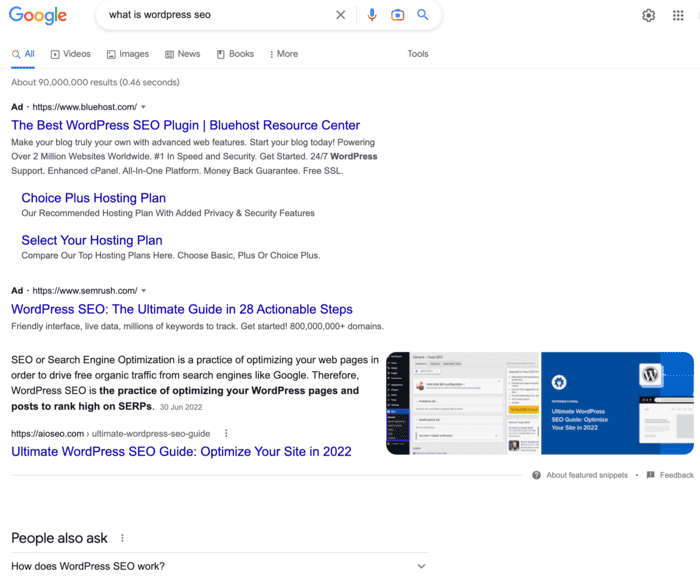
While every SERP may be unique, they usually have the same features, namely:
- Ads
- Organic search results
- Featured snippet
- People also ask (PAA) section
- Related searches section
However, to provide a personalized experience, you may find that SERPs may be slightly different, even for search queries performed on the same search engine using the same keywords or search queries. This happens because search engines try to customize the experience for each user by presenting results based on a wide range of factors apart from the search term. This includes the user’s physical location, browsing history, and social settings.
Another note is that SERPs constantly change in appearance due to experiments search engines perform to offer users a better experience.
Why are SERPs important for SEO?
SERPs are crucial to your SEO for many different reasons, with the top ones being:
- That is where your search listings are found
- SERPs determine how your search listing will look
- Understanding the competitiveness of a particular SERP result helps guide your SEO efforts
In short, SERPs are important because they help determine what you need to do to rank high and drive traffic to your site.
How to Improve Your Search Rankings and Dominate SERPs
Now that you know what SERPs are and why they are important, let’s quickly look at how you can improve your search rankings on SERPs and drive more traffic to your site.
Install AIOSEO
The first step to ranking high on SERPs is to install a powerful SEO plugin like All In One SEO (AIOSEO).
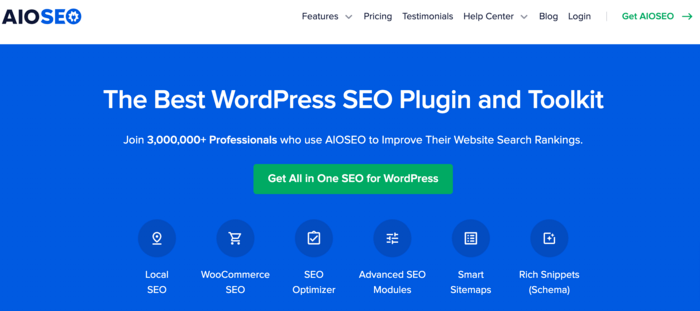
AIOSEO is the best WordPress SEO plugin on the market. It is trusted by over 3 million savvy website owners and marketers to help them dominate the SERPs and drive relevant traffic to their sites. This is because the plugin has many powerful SEO features and modules to help you optimize your website for search engines and users. Examples include:
- Next-gen Schema Generator: This makes adding any type of schema markup super easy.
- Redirection Manager: Helps you manage redirects and eliminate 404 errors, making it easier for search engines to crawl and index your site.
- Link Assistant: Powerful internal linking tool that automates building links between pages on your site. It also gives you an audit of outbound links.
- SEO Preview: This gives you an overview of your search and social snippets and general SEO so you can improve your optimization.
- IndexNow: For instantaneous indexing on search engines that support the IndexNow protocol (like Bing and Yandex).
- Local SEO module: Helps you rank for local searches and drive foot traffic to your business.
- Robots.txt editor: Gives you full control over the instructions you give web crawlers about what folders and files to crawl on your WordPress site.
- Sitemap generator: Automatically generate different types of sitemaps to notify all search engines of any updates on your site.
These features and more are designed to help you create content and websites optimized to rank high on SERPs.
For step-by-step instructions on how to install AIOSEO, check out our installation guide.
Conduct Intent-based Keyword Research
Keyword research plays a huge role in SEO. You must know the search terms your target audience uses to search for information about your brand, products, or topics related to your business.
Unfortunately, many small businesses make the mistake of focusing solely on search volumes and difficulty scores when selecting keywords to rank for.
While this may drive traffic to your site, it won’t help drive your business goals forward.
That’s why your keyword research must focus on search intent. Understanding search intent, or the reason behind a search, helps you create content that answers users’ questions and concerns. As a result, your content will perform better in search, rising to the top of the SERPs. It also leads to better conversion rates and more traffic to your site.
Intent-based keyword research also helps you shorten the sales cycle if you sell products on your site. That’s because it focuses on bottom-of-the-funnel (BoFu) content that solves users’ problems.
And don’t worry. Finding intent-based keywords is super easy if you have the right keyword analysis tools.
Create Valuable, Engaging Content
Particularly with Google’s Helpful Content update, creating valuable content must be a priority if you want to dominate the SERPs. This means creating content that answers users’ questions. Helpful content must also be easy to read. This is something you can check for using AIOSEO’s Readability score.
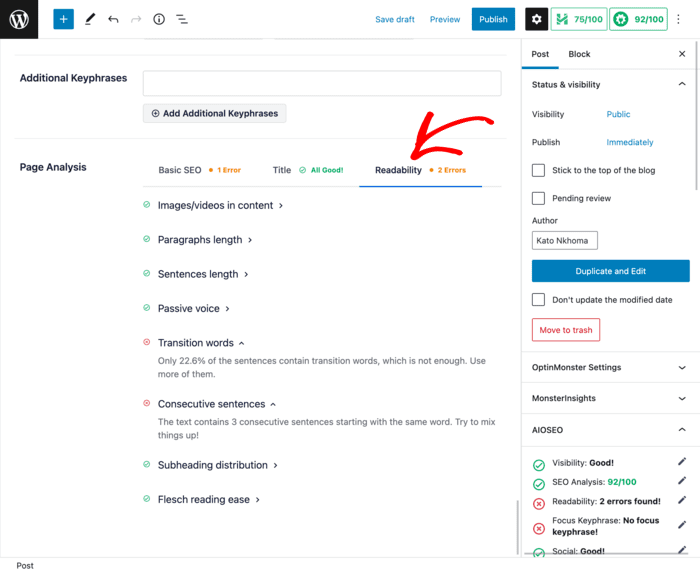
Search engines promote content that helps users find their answers (meets intent) and is structured in an easy-to-read way. That’s why creating quality content must be a priority if you want to rank high on SERPs.
Consider Your Competitors
Another important element to consider if you want to rank high on SERPs is how your competitors are performing.
You need to conduct an SEO competitor analysis.
An SEO competitor analysis involves checking the following:
- Keywords competitors are ranking for
- Their top-performing content on SERPs
- Technical SEO issues that could be slowing you down
- And more
Check out our SEO competitor analysis guide for more.
Running an analysis of your competitors’ websites may sound daunting. However, with AIOSEO, it’s super easy. This is all thanks to our SEO Analysis tool.
To analyze a competitor website, go to the AIOSEO menu » SEO Analysis » Analyze Competitor Site.
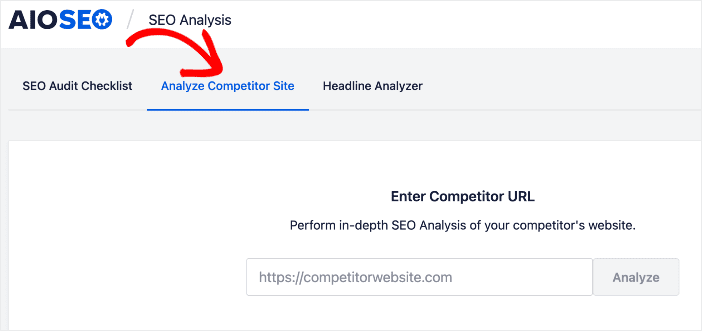
Input your competitor’s URL in the URL field, then click next.
AIOSEO will run an analysis on the website and give you a detailed report:
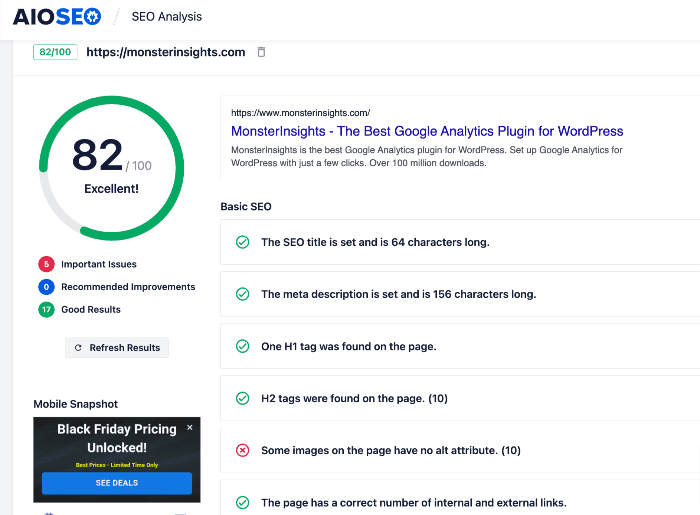
The report includes data on your competitor site’s:
- Basic SEO
- Advanced SEO
- Performance
You can then use this information to help you finetune your SEO so you can outrank your competitors.
What are SERP Features?
This article would be incomplete if we didn’t look at SERP features and their importance to your SEO.
SERP features are elements that appear on search engine results pages and are more interactive than the traditional “10 blue links.” They are more prominent than normal search listings, making them more attractive to users. As a result, they drive more engagement and boost your SEO. Examples of SERP features include:
Featured Snippets
Featured snippets are large boxes on SERPs that present a large section of your content on SERPs. These usually occupy the top spot on SERPs.
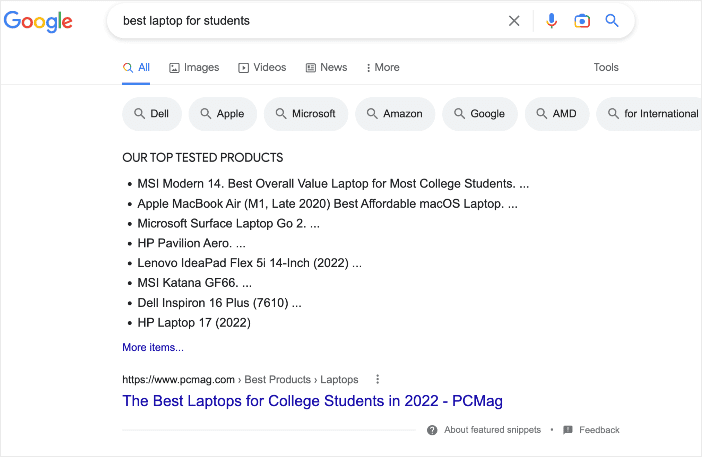
Landing the coveted featured snippet is invaluable as it results in you getting about 8% of all organic clicks for your search term.
A few tips to help you land the featured image include adding schema markup, especially FAQ schema. This is where our next-gen Schema Generator comes in very handy. Adding a table of contents to your posts is another way to boost your chances of landing the featured snippet.
Rich Snippets
Rich snippets are another powerful SERP feature you should aim for. These search listings contain extra information, making them more attractive and interactive.
Again, this is where adding schema markup becomes invaluable to dominate the SERPs. It results in search engines understanding your content better, leading them to display more information in your search snippets.
And if you’re an ecommerce brand, you can also use our Google Merchant Center listing schema to generate even more enhanced product snippets.
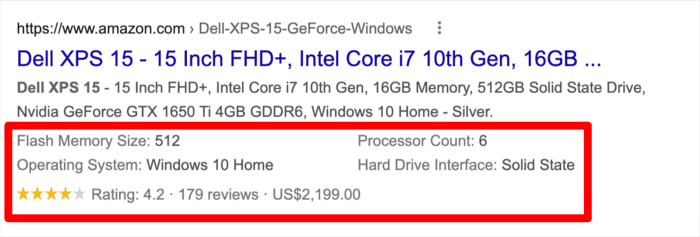
Rich snippets, like featured snippets, lead to a boost in CTR and SEO. As a result, you’ll rise higher on SERPs.
Knowledge Panels
Knowledge panels are a SERP feature containing detailed information about your content. They’re larger than featured and rich snippets and appear on the right-hand side of desktop search results and at the top of mobile results.
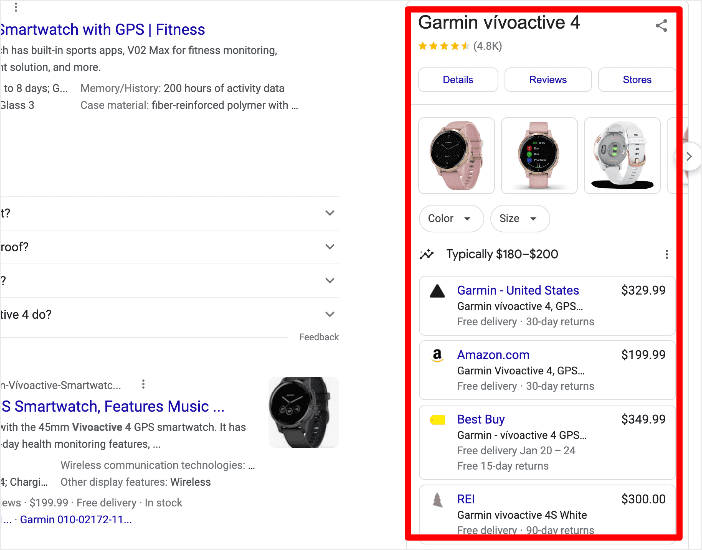
Generating these requires a combination of many factors, including adding schema markup, having an active social media presence, verifying your business on Google Business Profile, and more.
Site Links
Site links are links on SERPs that take users directly to the section on a page that answers their question. They are excellent for improving organic CTR and driving relevant traffic to your site.
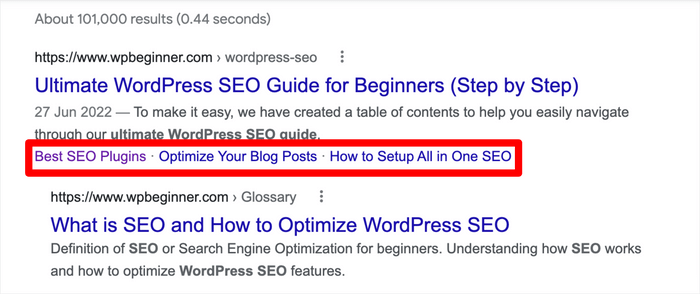
One of the most effective ways to get search engines to generate site links on SERPs is to add a table of contents to your content. And AIOSEO’s table of contents block makes this super easy. All you have to do is add the Table of Contents block, and the plugin automatically generates a hyperlinked table of contents based on the headers you add.
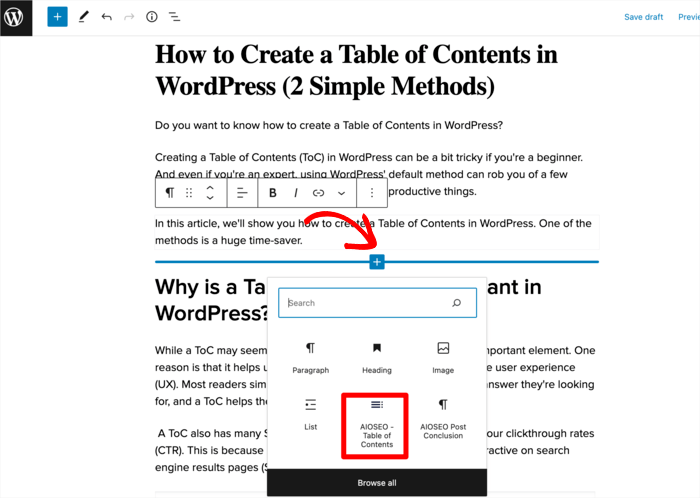
For step-by-step instructions on how to do this, check out our guide on creating a table of contents in WordPress.
People Also Ask (PAA) Box
The people also ask box is a mini FAQ section embedded in SERPs. Google included this SERP feature to make it easier for users to find answers to their questions.
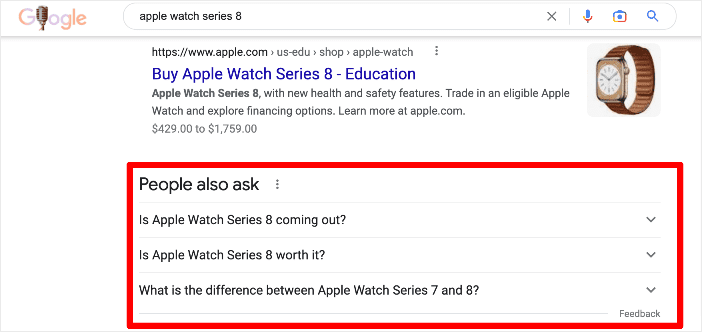
If you can get featured in this section of the SERPs, you stand a better chance of getting more traffic to your site.
To get featured in this powerful SERP feature, you should create content that answers users’ questions. Better yet, add FAQ sections in your content and FAQ schema markup to those pages.
Adding FAQ schema markup is easy with AIOSEO. Simply open your page in editor mode and scroll down to the AIOSEO Settings. Next, click Schema » Generate Schema and select the FAQ option in the Schema catalog.
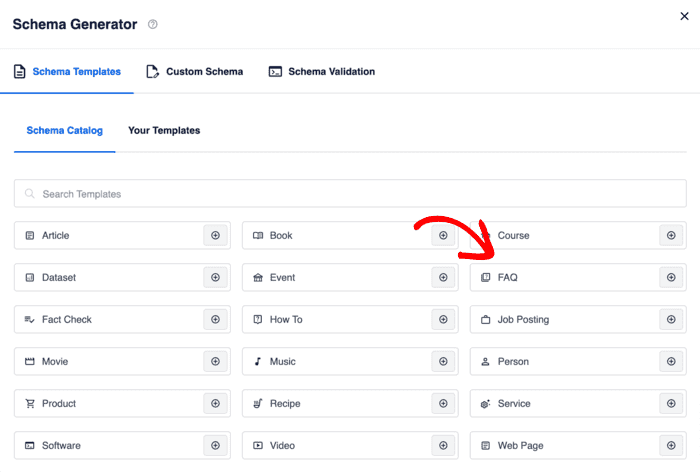
Check out this guide for detailed instructions on how to add FAQ schema in WordPress.
Top Stories
Top stories work like the featured snippet and are displayed at the top of the SERPs for news stories.
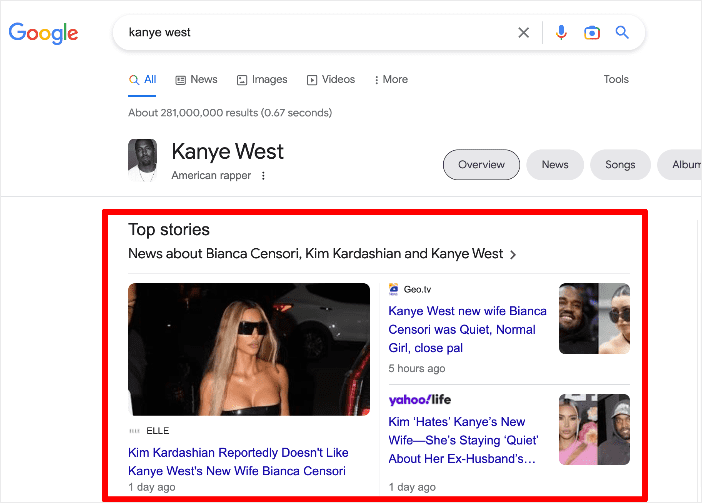
If you run an information or news site, getting featured in this SERP feature will help you drive more readers to your site. Some ways to help you get featured in Google’s top stories include creating a news sitemap and ensuring your content follows Google E-A-T standards.
Other Types of SERP Features
You can leverage many other SERP features to drive traffic to your website and grow your business. The more popular ones include the following:
- Video carousels
- Image packs
- Local packs
- Twitter cards
- Ads
Dominate the SERPs and Grow Your Traffic and Business
Growing your business relies heavily on having a strong online presence. And that means dominating the SERPs for keywords that matter to your business.